There are a few possible causes of this error:
- You have an active test session already in progress.
- You do not have the Instructor role.
- You do not have any classes assigned.
- There are no students assigned to your class.
- You have the School Proctor role, but you have not been granted proctoring access to your school.
Check whether you have a test session open
- Navigate to Manage Test Sessions.
- In the upper right, look for a button labeled Return to Testing:
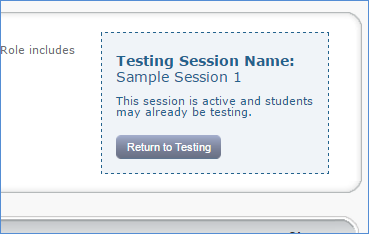
- If you want to end this session and open a new one:
- Select End Testing Session.
- Rename the session if you wish, and choose Save and Exit, or choose Delete Session.
- If you want to open multiple test sessions at the same time:
- Proctors can only open one session at a time.
- Use the Add More Students button to add more students to your open session. You can add students from different classes and grades, and the students do not all have to take the same test.
Check whether another proctor has opened the session
If you do not have an open test session, you can view active test sessions to identify which proctor has the test session open:
- Select Manage Test Sessions.
- Select Saved Testing Sessions.
- Use the filters to locate the session you want. Clear the Created By filter and select All Proctors to show a full list of saved test sessions.
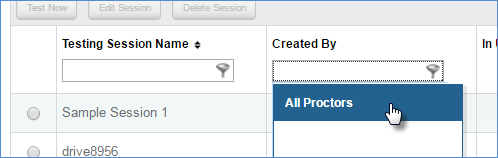
- Active test sessions will have the name of the current proctor listed in the In Use By column.
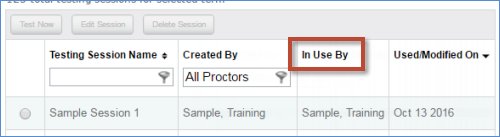
- If another proctor has already started this test session, that proctor must end the test session before it can be used by another proctor. Otherwise you must wait for the session to automatically close overnight or create a new test session. For instructions on how to create a new test session, see Set Up Testing in the MAP Help Center.
Check your student roster or your account permissions
If the issue persists, either students or classes are not assigned to you for the current term, or your account does not have the correct roster permissions. Please contact your organization's MAP leadership for assistance. If the Test My Class button was functioning previously but became unclickable one day, it is likely that the MAP system has rolled over to a new academic term, and your classes have not been rostered for the new term.



