Where to find saved testing sessions:
- From the Start page, click on the MAP Growth tab.
- Go to Manage Test Sessions under Testing.
- Select Saved Testing Sessions.
- A list of sessions created by you that were last modified in the current academic term appears.
How to find sessions created by another user:
If you are a School Proctor, you can view testing sessions created by yourself, or by a District Proctor. You cannot view testing sessions created by other School Proctors.
District Proctors can view testing sessions created by any proctor in your organization.
To find a session created by another proctor:
- Under Saved Testing Sessions, clear the Created By box.
- A menu will appear beneath the Created By box.
- To view all saved sessions, select All Proctors.
- To view sessions created by a specific user, start typing the user's last name.
- Select the user from the menu.
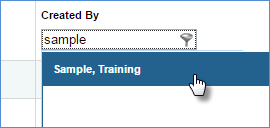
- Sessions created by that user and last modified in the selected term appear.
How to find sessions created in another testing term:
- Under Saved Testing Sessions, select the Term Last Used/Modified menu.
- Select the term. Testing sessions are only saved for the current and previous 2 terms. See Can I create testing sessions in advance?
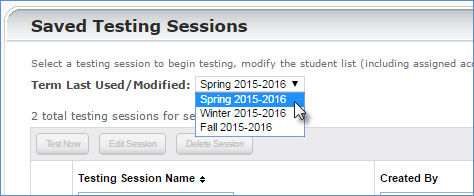
- The sessions last modified in the selected term and created by the selected user appear.
- Optionally, you can edit and save the session to force the session to appear by default for the rest of the term. Note that this is not required in order to use the session.
- Select the session.
- Select Edit Session.
- Optionally, make any necessary changes.
- Select Save Session, below the list of students.
- Optionally, change the session name.
- Click Save and Exit.
Resuming a suspended test started in a different testing session:
See Does a suspended test need to be resumed in the same testing session? for more information.
No saved sessions appear
If no saved sessions appear, no matter the search filters you use, see Saved testing sessions missing.
Testing sessions created by inactive or deleted proctors continue to appear
When searching Saved Test Sessions in MAP Growth, users will be able to see saved test sessions for all active and inactive users based on the School or District Proctor they have assigned. Making a user inactive or deleting their profile does not remove the saved test sessions that user created historically in Manage Test Sessions.
For more information about School and District Proctor access, see District Proctor vs School Proctor roles



