How to calculate Instructional Weeks:
1. Identify your first day of school
Example: Tuesday, September 2, 2025
2. Locate the midpoint of your testing window
Example: Test window is from Monday, September 22 through Friday, October 3, 2025; so the midpoint is Tuesday, September 29, 2025
3. Count the complete weeks from the first day of school to the midpoint of testing
- Weeks start on Monday and end on Sunday.
- The first day of school is always in the first week, even if the first day is a Friday.
- Do not exclude holidays or breaks.
- Use the same method to calculate instructional weeks for Fall, Winter, and Spring testing windows.
4. Record this number as your instructional weeks total
Example: First day of school (September 2) to test window midpoint (September 29) = 4 complete weeks
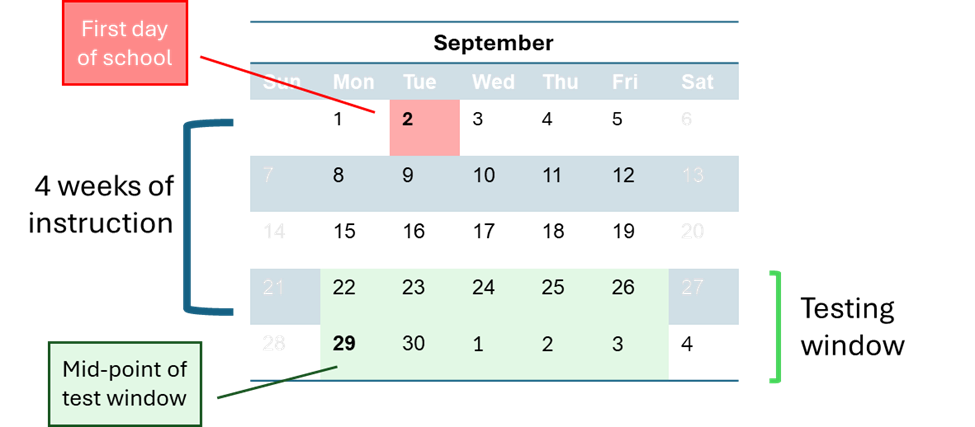
Note:
Each testing season has defined instructional week boundaries:
- Fall = Weeks 0–15
- Winter = Weeks 16–25
- Spring = Weeks 26–36
If your calculated instructional week falls outside the allowable range for the selected season, select the nearest available week within that season's range.
Example: If your calculation yields 38 weeks in your Spring testing window, enter Week 36 (the last valid week for Spring).
See also:



